We’re excited to announce an updated version of The Cockpit Rewards App for the 2023-24 season. The Cockpit Rewards App is your one stop shop as a student to connect with Gamecock Athletics. When registering for the app, make sure you use your University of South Carolina email address for points to show up accurately.
During your time at South Carolina, please do not delete your Cockpit App Account. Deleting your account will result in all of your attendance data being removed. If you delete your account and then make a new one, you will not be able to recover any points earned prior to deleting your account.
You will use this app to:
- See upcoming events
- Track your reward points (now you can see every event you’ve earned points for)
- Compete the student ticketing process for football, basketball and baseball
- Scan into all sports (except football, basketball and baseball) to earn points
- Join the Student Gamecock Club
- Track your reward prizes
Important Updates
You will NO LONGER use your CarolinaCard to scan into sporting events. For football, basketball and baseball, you’ll receive points by having your student ticket scanned. For all other sports, you MUST have the Cockpit Rewards App downloaded on your phone and a profile created. You will use your Cockpit QR Code ID to scan in for points. You can access your Cockpit QR Code by clicking on View ID on the bottom of the screen in the app. This process will allow points to be automatically updated to your account. You will also be able to see all of the events you’ve earned points for.
You can also access the app interface via your computer by clicking the button below or by visiting CockpitRewards.com.
Frequently asked questions
-
How do I download the app?
You can download the app by clicking on the buttons below. Be sure to register with your University of South Carolina email
You can also access the app interface via your computer by clicking the button below or by visiting CockpitRewards.com.
-
Why do I need the app to scan into all sports except football, basketball and baseball?
We wanted to streamline the process for students to ensure they receive their points more quickly. This new process will allow points to be automatically loaded, so students will not have to wait 3-5 business days for points to upload.
We will be unable to award points if you do not scan in with your Cockpit App ID.
For football, basketball and baseball, you must have your STUDENT ticket scanned in order to receive points.
-
Do I still need to have my CarolinaCard with me?
Yes, students are required to carry their CarolinaCard with them at all times in University buildings.
-
How do I join the Student Gamecock Club in the app?
To join the Student Gamecock Club, click the prizes icon at the bottom of the screen and select either the 4-year or 1-year membership and follow the prompts on the screen. Your points will be automatically loaded after purchase, and your status will change on your ID within one week of purchase.
-
How do I track what points I've earned on the app?
On the home page of the app, your total point total will be shown at the top. To view your point activity, click the more button and then click activity.
-
How do I redeem a prize?
You will receive communication from us when we have prize pickup opportunities.
-
What happens if I delete my app account?
During your time at South Carolina, please do not delete your Cockpit App Account. Deleting your account will result in all of your attendance data being removed. If you delete your account and then make a new one, you will not be able to recover any points earned prior to deleting your account and will begin with 0 points.