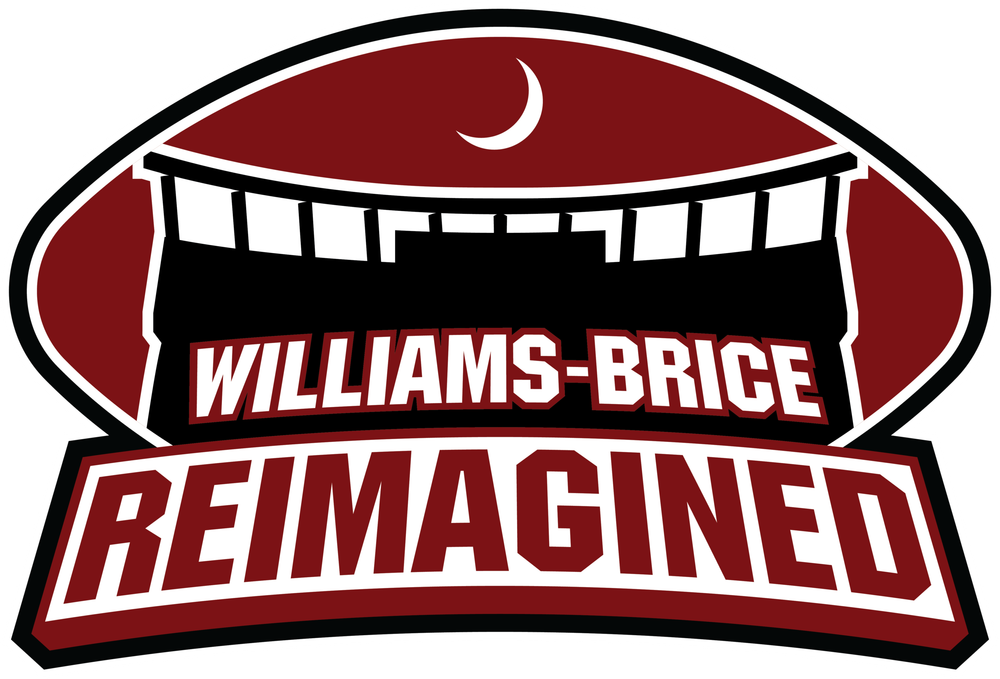Introducing a New Era of Gamecock Student Tickets

Through the joint effort between the University of South Carolina and Experience, the student ticketing process for football, basketball and baseball will become fully mobile. Students will now be able to request, claim and access their tickets on their mobile phone. This new process will also pave the way for the implementation of student guest ticketing in the future.
Starting with the baseball game versus Presbyterian on April 17th and through the remainder of the 2018 baseball season, students will be able to utilize this new mobile student ticketing process. Students can visit SCStudentTix.com on their mobile phone to claim and access their student tickets. Come this fall, the mobile student ticketing process will be fully integrated into both the Gamecock Student Rewards App and the Gamecock App.
Students attending the baseball game versus Presbyterian, and any remaining 2018 baseball game, can use the following simple steps to access their FREE student ticket on their iPhone or Android phone.
– Visit SCStudentTix.com on your mobile phone
– Login with your South Carolina student email address (@email.sc.edu or @mailbox.sc.edu)
– Select “Buy Tickets” to claim a FREE ticket for the Presbyterian game on April 17th
o To claim tickets for future games, Select “Show More Events”
– Follow the process to purchase a zero-dollar ($0) ticket
– Barcodes will display 24 hours prior to each game at which time you can put the ticket into your Apple Wallet
– Show your Carolina Card and scan your mobile barcode on game day
For more information on how to utilize this new platform, students can visit: gamecocksonline.com/StudentTickets.
Additional information will be provided to all South Carolina students later this summer for information on how to access 2018 Football student tickets.