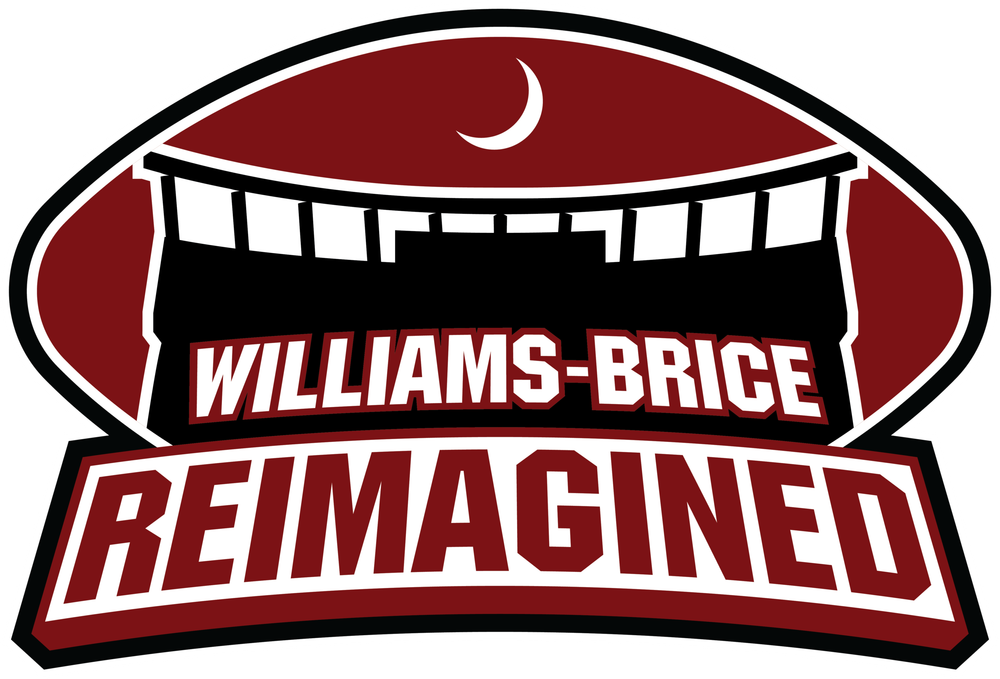To access your account and begin managing your tickets, download the South Carolina Gamecocks App, tap the ticket button in the lower right hand corner, then Add/Return Tickets and log in with your season ticket holder email address.
Download the Gamecocks App on the App Store (iPhone)
Download the Gamecocks App on the Google Play Store (Android)
Return Tickets
Can’t use your tickets? No problem! We love seeing you at every South Carolina home game, but understand you may have to miss a game or two. You can use the Return Tickets feature to return your tickets and receive credit for your unused tickets, which can then be used to purchase Seat Upgrades, VIP Experiences and additional tickets* at future games through the Gamecocks Gameday App.
*In addition to purchasing seat upgrades and VIP experiences, Experience Bucks earned through the return tickets feature can be used to “Add Tickets” on the Gameday App. Credit cannot be applied to future season or single-game ticket purchases or membership dues through your Gamecock Club Account. All Experience Bucks must be redeemed by the end of the 2019-2020 regular season athletics calendar.
You may still use the TicketmasterExchange to sell your tickets. TicketmasterExchange is the only way to get a credit of actual dollars applicable to your account.
Add Tickets
Have friends or family who want to go to the game with you? Use the Add Tickets feature to purchase additional seats for a game! You can choose to exchange your current seats for seats together in a new location, or simply buy additional seats. It’s up to you!
Questions?
For questions about your Season Ticket Holder account, send us an email at gamecocktickets@sc.edu or you can call the Ticket Office at (803)777-4274 or 800-4SC-FANS.
For technical questions about using Add/Return Tickets, visit expapp.com/contact and send a message at any time to receive a timely support response.