GAMECOCK UPGRADES
Make your game day experience even more memorable by taking advantage of Gamecock Upgrades once-in-a-lifetime VIP experiences and exclusive seat upgrades. Available for Gamecock football, basketball, and baseball, Gamecock Upgrades are offered on your iPhone or Android phone via the South Carolina Gamecocks App or at gamecocksonline.com/upgrades.
To view offers and begin taking advantage of Gamecock Upgrades, follow the simple steps below:
1. Download the South Carolina Gamecocks App
Download for iPhone
Download for Android
2. Select an upcoming game and tap Sign Up to register. If you are a Season Ticket Holder, be sure to use the email address on your account!
3. After signing-up, respond YES to the text from 986-96 to opt-in to text notifications. This will allow you to receive text message alerts when new inventory is available.
4. To purchase Gamecock Upgrades, either tap the link in the text message, or head back to the South Carolina Gamecocks App or gamecocksonline.com/upgrades, select your upgrade and checkout with a credit card.
5. On gameday, follow the instructions provided at purchase and enjoy your experience!
FAQs
Where do I purchase Gamecock Upgrades?
To purchase Gamecock Upgrades, visit gamecocksonline.com/upgrades on your iPhone or Android phone or download the Gamecocks Gameday App and tap Gamecock Upgrades in the Menu
What if I don’t have a smartphone? Can I purchase Gamecock Upgrades over the phone or through the ticket office?
Not at this time – Gamecock Upgrades is a mobile-only program.
What types of upgrades are available?
Gamecock Upgrades includes a variety of seat upgrades and experiential upgrades such as Pregame Field Access, Press Box Tours, and more. Offers vary from game to game.
Who is eligible to purchase Gamecock Upgrades?
All fans are eligible for Gamecock Upgrades. Season Ticket Holders should be sure to sign-up with their Season Ticket Holder email address as they receive early access and exclusive pricing.
Do I need a ticket to the game before purchasing Gamecock Upgrades?
Yes, all Gamecock Upgrades require you to have a ticket to enter the venue on gameday.
When will Gamecock Upgrades go on sale?
Upgrades will go on sale at varying times before each home game. On-sale times for each upgrades are noted in the app.
How much does each Gamecock Upgrade cost?
All pricing and information will be available on your mobile device when you visit gamecocksonline.com/upgrades. Prices vary based on the experience and the game.
I can’t find my Gamecock Upgrades on my mobile phone. How do I find it again?
Head back to gamecocksonline.com/upgrades or the Gamecocks Gameday App on your iPhone or Android phone and log-in using the same email address you used to purchase. Your Gamecock Upgrades purchase will be in your Fan Hub.
Questions?
For questions about your Season Ticket Holder account, send us an email at gamecocktickets@sc.edu or you can call the Ticket Office at (803)777-4274 or 800-4SC-FANS.
For technical questions about using the Gamecock Upgrades app, visit expapp.com/contact and send a message any time to receive a timely support response.