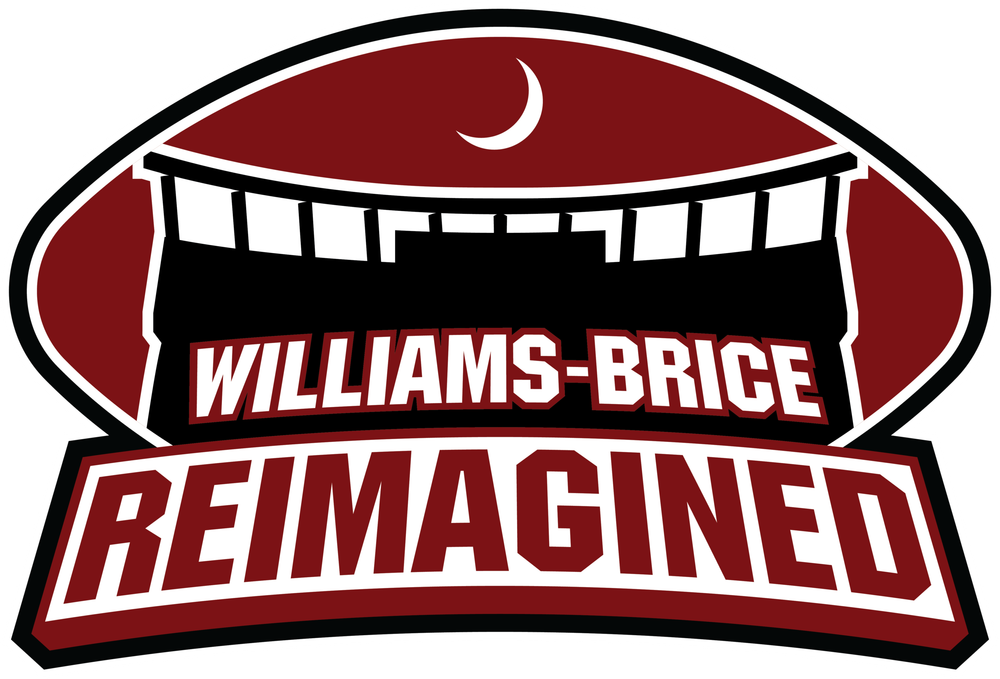The Southeastern Conference and ESPN have signed a 20-year agreement through 2034 to create and operate a multiplatform network which will launch August 14, 2014. The new network and its accompanying digital platform will carry SEC content 24/7 including more than 1,000 events in its first year. The network will televise 45 SEC football games, more than 100 men’s basketball games, 60 women’s basketball games, 75 baseball games, and events from across the SEC’s 21 sports annually. Programming will also include in-depth commentary and analysis in studio shows, daily news and information, original content such as SEC Storied, spring football games, and more. AT&T U-verse® TV, Bright House Networks, Charter, Comcast Xfinity TV, Cox Communications, DIRECTV, DISH, Google Fiber, LUS Fiber, PTC Communications, Time Warner Cable, NCTC, NRTC, NTTC and Wilkes Telephone will carry the television network nationwide at launch. Hundreds of additional live events from various sports will be offered exclusively as SEC Network+ events on WatchESPN and SECNetwork.com through AT&T U-verse, Charter, Comcast, Cox, DISH, Google Fiber, Suddenlink, NCTC, NRTC and NTTC authentication.
About SEC Network +

SEC Network + (exclusively available on SECNetwork.com and via WatchESPN) will add live and on-demand coverage of more than 550 digital-exclusive sporting events to the SEC Network multi-screen output in the first year. Ranging across multiple sports from all member schools, SEC Network + events will all be high-quality, multi-camera productions – enabled by extensive new technological and production capabilities built out by ESPN and SEC schools in support of the SEC Network launch.
In addition to authenticated access to the SEC Network and SEC Network + (via laptops and desktops; access via iOS and Android smartphones and tablets is via WatchESPN), SEC Network + will also serve as a platform to deliver additional events produced by the schools and SECNetwork.com will also feature original short clips, video from studio programs, original digital video projects and more.
SEC Channel Finder
The SEC Network Channel Finder may be accessed via the following link: http://getsecnetwork.com/channel-finder
This is the best destination for fans looking to find the SEC Network channel on their TV provider’s lineup. It also provides information about all the SEC Network and SEC Network + events on mobile devices, tablets and computers.
The channel finder is a work in progress, so please alert us of any issues you may come across.
FAQs
1. What is the SEC Network?
The new channel developed by ESPN and the Southeastern Conference to serve fans of one of the nation’s most elite conference – the SEC. The network airs SEC content 24/7 including 45 SEC football games, 100 men’s basketball games, 60 women’s basketball games, 75 baseball games, 50 softball games and additional events from the SEC’s 21 annual sports. Programming also includes studio shows such as SEC Now and The Paul Finebaum show, and original content such as SEC Storied.
2. Where can I find the SEC Network channel on TV?
Use the SEC Network Channel Finder. You can also watch online and on WatchESPN apps.
3. What is the difference between SEC Network, SEC Network + and SEC Network Alternate Channel?
SEC Network is a live 24-hour television network.
SEC Network Alternate is an additional television channel. It is not live 24-hours a day. Content only appears on the channel on occasion when games overlap.
SEC Network + provides hundreds of additional digital only events to fans through the WatchESPN app on smartphones, computers, and tablets, Amazon Fire TV and Fire TV Stick, Apple TV, Chromecast, Roku, Xbox 360 and Xbox One. SEC Network + is not a television channel.
4. Is the second SEC Network channel I see on my TV guide SEC Network+?
No. The additional SEC Network channel you see on your digital TV guide is the SEC Network Alternate channel. It is live only on occasion and used when live events overlap. Everything that airs on SEC Network and the SEC Network Alternate channel is also available on WatchESPN.
5. I can’t find the SEC Network Alternate channel.
The SEC Network Alternate channel may or may not be adjacent to SEC Network in your channel guide. Use the SEC Network Channel Finder, or call your cable provider.
6. Can I watch SEC Network + on my television?
SEC Network + events are digitally exclusive events available on the WatchESPN app. SEC Network + is not a television channel, however, you can watch the events on a television screen through the following applications: Amazon Fire TV and Fire TV Stick, Apple TV, Chromecast, Roku, Xbox 360 and Xbox One.
7. Who has access to SEC Network+?
SEC Network subscribers of AT&T U-verse, Charter, Comcast, Cox, DIRECTV, DISH, Google Fiber, Suddenlink, and members of the NCTC, NRTC and NTTC have authenticated access to SEC Network+.
8. Am I able to watch the network on my mobile phone or similar device?
Yes, the SEC Network is available on SECNetwork.com and on iOS, Android, Apple TV and Roku devices through participating providers via WatchESPN.
9. Where can I apply for a job at SEC Network?
Apply online at ESPNcareers.com
10. How many live events will be on the SEC Network?
More than 1,000 live events will be available in the first full year across the television network and its digital extensions.
11. What happens if my carrier doesn’t offer the network?
We encourage you to keep calling your cable, satellite or telco provider to request the SEC Network or switch to one of the many carriers that do carry SEC Network.
12. Can I pay to subscribe to the network online, Pay-Per-View or via ESPN3 if I can’t get it on TV?
No.
13. How can I get the SEC Network?
SEC Network is distributed nationally as well as in the SEC footprint with providers large and small. You should have multiple provider options in your area. A list of current providers can be viewed on getsecnetwork.com
14. How can I embed an SEC Network video on my website?
a. Locate the video you want on the SECNetwork.com website.
b. Click the ‘Tool’ icon below the video, then click “Share”. Make sure to wait until the ad ends.
c. Grab the embed code, paste it into your content management system or provide it to your website’s engineer.
For additional media questions please visit www.espnmediazone.com