My Teams
Open your South Carolina Gamecocks app and tap the Settings icon in the top right-hand corner. Tap My Teams and toggle on/off to receive tailored push notification content based on your preference.
![]() Florida Relays
Florida Relays
![]() #19 Ole Miss
#19 Ole Miss
![]() Wofford
Wofford
![]() #5 Florida State
#5 Florida State
![]() Georgia
Georgia
![]() Carolina Cup
Carolina Cup
![]() Tulane
Tulane
![]() Stephen F. Austin
Stephen F. Austin
![]() Gamecock Invite
Gamecock Invite
![]() Texas A&M-CC
Texas A&M-CC
![]() Duke
Duke
![]() Houston Christian
Houston Christian
![]() Texas
Texas
![]() SEC Championships R1
SEC Championships R1
![]() SEC Championships R2
SEC Championships R2
![]() NCEA Championship
NCEA Championship
![]() SEC Championships R3
SEC Championships R3
![]() TBD
TBD
![]() SEC
SEC
![]() SEC Championships
SEC Championships
![]() Wake Forest Invitational
Wake Forest Invitational
![]() SEC Championships
SEC Championships
Open your South Carolina Gamecocks app and tap the Settings icon in the top right-hand corner. Tap My Teams and toggle on/off to receive tailored push notification content based on your preference.
Tap the Settings icon in the top right-hand corner. Manage your Homepage settings to select how you’d like the content on your mobile app homepage to display.